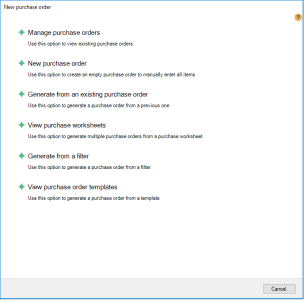Purchase Order Wizard
Inventory >Purchase > Purchase orders
This wizard menu gives the user different options to create new purchase orders and also a possibility to manage them.
What is the dialog used for?
- Select how to create the purchase order.
| Buttons | Description |
|---|---|
| Manage purchase orders | View and edit existing purchase orders. |
| New purchase order | Create an empty purchase order to manually enter all items. |
| Generate from an existing purchase order | Generate a purchase order worksheet from a previous one. |
| View purchase worksheets | Generate multiple purchase orders from a purchase worksheet. |
| Generate from a filter | Generate purchase order from a filter of items. The item filter is not saved here. To create a purchase order from a saved item filter you can use the inventory templates. |
| View purchase order templates | Select a purchase order template from which to generate a purchase order. |
| Last updated: | July 2019 |
| Version: | LS One 2019.1 |