About customer orders
Customer orders can either be imported from an external eCommerce site or created directly on the POS. When creating a customer order in the POS additional information such as delivery method, source of the order, additional comments can be entered before the order can be created.
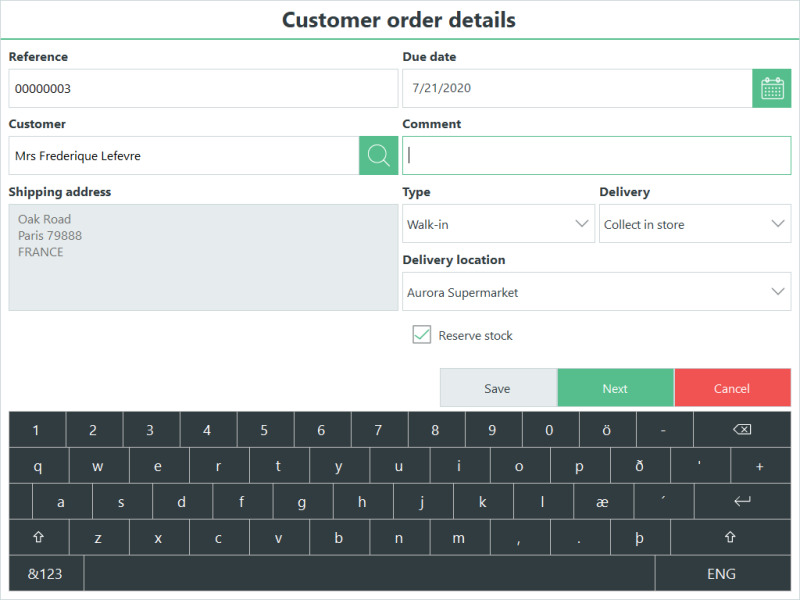
When the user clicks any payment button after creating a customer order the cashier is presented with various options that depends on the context of the customer order. Examples of these actions would be Pay deposit, Save, Print, Pick up entire order, Continue to payment and many more.
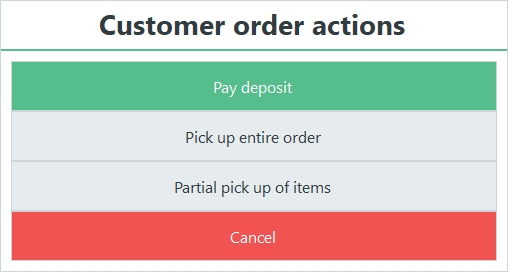
When existing customer orders are viewed information about the order is displayed when the order is selected. This dialog can be used both for recalling a specific order into the POS for item pickup, or changing the order as well as managing the orders.
Actions such as printing a receipt copy, printing a picking list, marking orders as delivered, ready can be done on one or more orders at the same time.
Some configuration is necessary in the Site Manager for the customer orders to work and the orders can also be viewed and searched for there.
The Customer order functionality is all centralized so a Site service is necessary for this functionality to work and all stores can view all customer orders regardless of where they were created.
When a customer order is created in the POS the stock associated with the order is reserved and each order has it‘s own Stock reservation journal that can be viewed in the Inventory section of the Site Manager. When items on the order are either voided or picked up the stock reservation journal is updated. A total of reserved stock per item can also be viewed on the inventory tab on the item card in the Site Manager.
To receive orders from an eCommerce site into customer orders some customization is necessary as that is not an out-of-the box functionality.
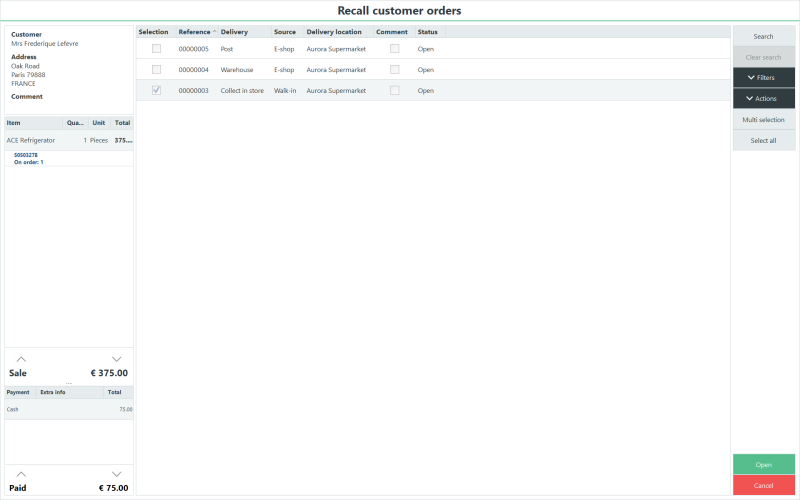

Permission needs to be granted for users to be able to manage customer orders. You need also to have sufficient rights to run customer order operations in POS.
How to cases
- Create a customer order
- Edit an existing customer order
- Pick up a customer order
- Recall a customer order
- Cancel a customer order
- Print customer order receipt
- Print customer order invoice
| Last updated: | June 2020 |
| Version: | LS One 2020 |

