Setup for LS Commerce Mobile Inventory app
To be able to use the LS Commerce Mobile Inventory app with LS One there is some initial setup that needs to be done.
- The LS Commerce Server has to be up and running. (Installers and setup guides are to be found at the LS Retail Partner Portal)
- Then the Apps need to be installed.
- For using the app you will need to order and activate LS Commerce Mobile Inventory app licenses.
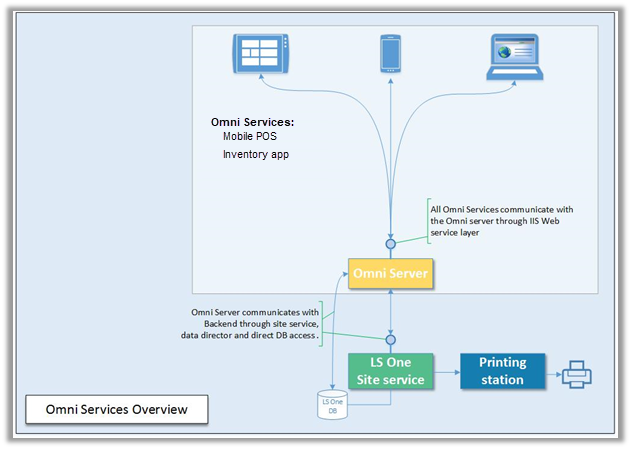
Site Manager setup
Some setup is needed in the LS One back office.
- LS Commerce functionality profile
- A terminal for the LS Commerce mobile device
- The button menus for the LS Commerce Mobile Inventory app need to be setup.

All the Site Manager setup can be imported in a default data package called LS Commerce Data. This package include the functionality profile, terminal and button menus. Read here how to import a default data package.
| Inserted: | September 2019 |
| Version: | LS One 2019.1 |

