Purchase Orders
Purchase orders are used to order the items to sell from your vendors.
- A purchase order can contain multiple items to be ordered from a specific vendor.
- A purchase order is a order of items to be delivered to a specific store.
- Item replenishment settings can help with the quantity to be ordered.
Inventory status
When a purchase order has been created for some items the items ordered are listed ordered
When a purchase order has been received the on-hand inventory of the ordered items is updated.
How to create a purchase order
Navigate to Inventory > Purchase > Purchase orders
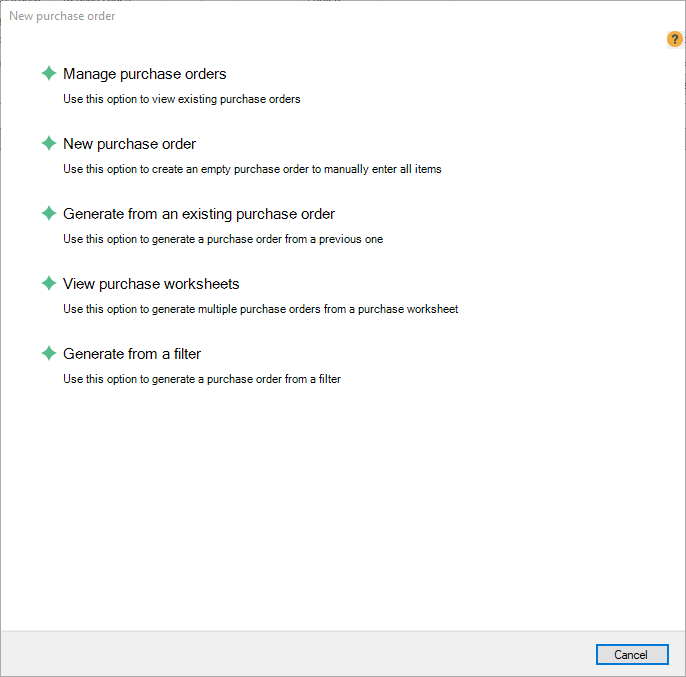
A purchase order can be created in multiple ways in the New purchase order wizard you find these options:
- Manage purchase orders - Opens the Purchase orders view where you can manage and view all your purchase orders.
- New purchase order - Creates a new blank purchase order to add your items to.
- Generate from an existing purchase order - Allows you to choose from a the list of all purchase order to create a new purchase order for same items and quantity.
- View purchase worksheets - Use the purchase worksheet to generate purchase orders for all items in the worksheet. Here you can use the item replenishment settings.
- Generate from filter - Create a filter of items by retail group, retail department, special groups or vendors and generate purchase orders for all items in the filter. This options also uses the item replenishment settings to preset the quantity to be ordered.
How to Receive a Purchase Order
When a purchase order has been created, the items added to it and the quantity adjusted, there are two ways to receive purchase orders to update the inventory on-hand.
- Receive through goods receiving either in the Site Manager or in the LS Commerce Mobile Inventory app
- Use the instant post and receive function in the purchase order view.
This option does not allow for any changes in the received quantity.- Go to Inventory > Purchase > Purchase orders
- Select Manage purchase orders
- Select the purchase order to be posted and edit it
 .
. - In the Purchase order view on the right hand side menu find the Post and receive option and press it.
When this is done the Purchase order gets the status posted and the item inventory is updated according to the order.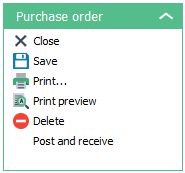
| Inserted: | September 2017 |
| Version: | LS One 2017.2 |

