How to setup a payment limitation
As an example it might not be possible to pay with a gift card for pharmacy items but allowed for all other items.
- Select to edit payment type Gift card in the Payment types view
- Select the Add button to add limitations to the payment type
- Payment limitation dialog is displayed. Select the Add button to create a limitation code and name it for example No payment allowed. Select to use this limitation code. Type of limitation should be in this case Retail group, relation should be Pharmacy - Painkiller and check mark should not be set in the Include in payment tick box.
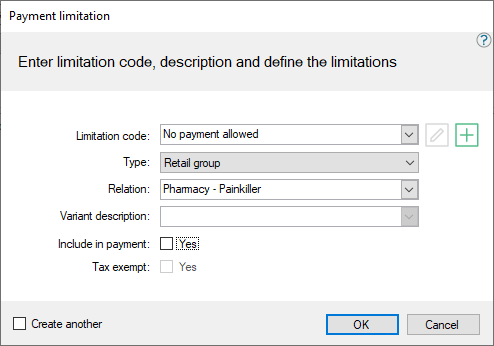
The new tender restriction is added to the payment type limitations view
- For this to take affect it is necessary to activate the limitation code for this tender type on the store. Select to view the allowed payment types on the store. There you should see the payment type Check if not then you need to add it to the store.
- Select to edit the payment type. Select the Payment limitations tab and check mark the limitation code No payment allowed.
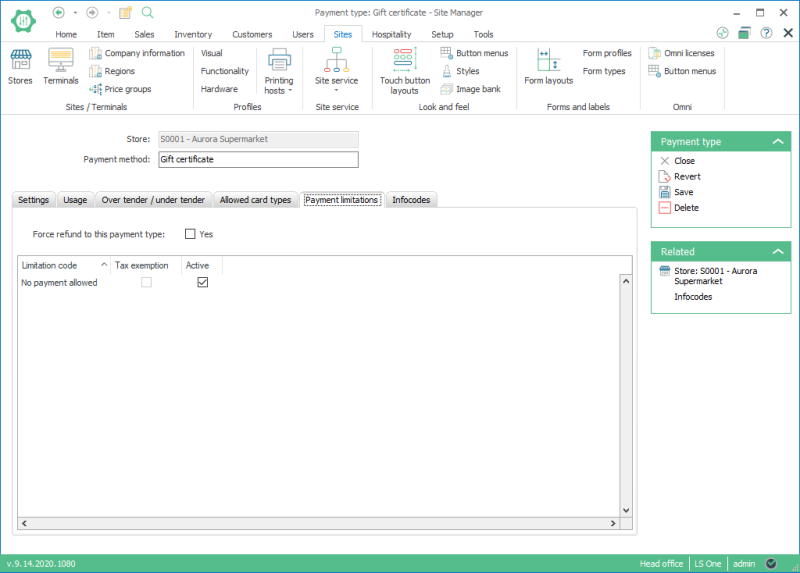
- In the LS One POS when items have been added to the transaction and you pay with Gift certificate. The POS checks if there are any pharmacy items in the transaction and excludes those from the payment.

It is possible to have items paid with limited payments tax exempt.
Read further about tax exempted limitations for EBT, WIC or food stamp functionality.
See also
| Reviewed: | July 2020 |
| Version: | LS One 2020 |

