Bar code Mask Setup
In LS One barcodes can be used to quickly identify different things scanned into the POS such as items, customers, sales persons, gift cards and credit memos. Masks are comprised of characters which act as placeholders that indicate the format for the bar codes that will be created.
Bar code masks can also be created to include price or quantity in item bar codes.
Manage bar code masks
To open Bar code Mask Setup select Setup > Bar codes > Bar code mask setup
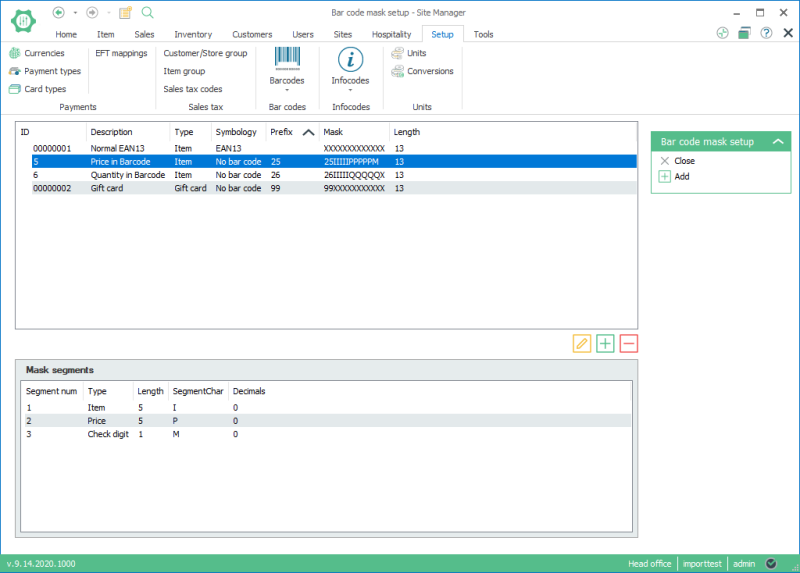
Barcode masks types
The different types of Bar code masks:
- Item
- Customer
- Employee
- Coupon
- Data entry - not implemented
- Sales person
- Pharmacy - can be used in a pharmacy customizations
- Customized - can be used in customizations
- Receipt barcode
- Discount
- Credit memo
- Gift card
Bar code masks details
The features that are defined for each mask:
- The type of data it is used with;
- The prefix - Fixed characters that define the start of the barcode.
- The segments - Letters used as placeholders that indicate the format for the bar codes
- The lengths are determined by the length of the prefix and the mask’s segments.
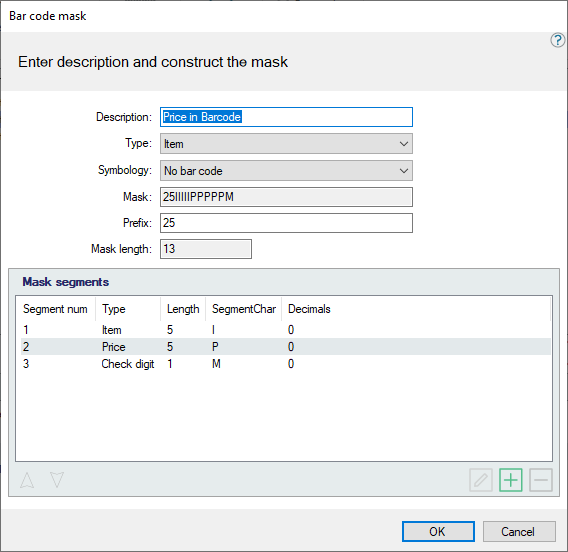
See also
| Last updated: | December 2017 |
| Version: | LS One 2017.2 |

